You will get a blank page instead of Central admin page when you are trying to access the central admin page after installed and configured the SharePoint 2010 software in windows 7 machine.
Reason:
By default, some of the authentication providers may not be installed in Windows 7 machine (inside IIS). You can check the list of authentication providers by double click on the central administration site in IIS. See the sample screenshot below.
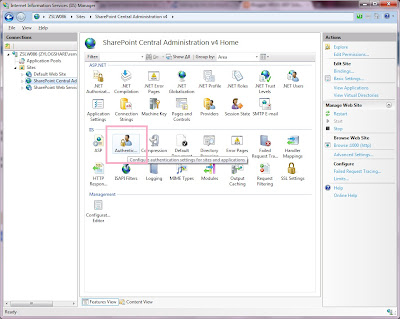
If you double click in the "Authentication" link as I specified in the above image, you cannot see the below authentication mechanisms:
1. Windows Authentication
2. Basic Authentication
3. Digest Authentication
If they are existing, they may not be enabled.
Solution:
To add these authentication mechanisms in IIS, open the Command Prompt and type the below command. Then, wait for 2 minutes.
Command
start /w pkgmgr /iu:IIS-WebServerRole;IIS-WebServer;IIS-CommonHttpFeatures;IIS-StaticContent;IIS-DefaultDocument;IIS-DirectoryBrowsing;IIS-HttpErrors;IIS-ApplicationDevelopment;IIS-ASPNET;IIS-NetFxExtensibility;IIS-ISAPIExtensions;IIS-ISAPIFilter;IIS-HealthAndDiagnostics;IIS-HttpLogging;IIS-LoggingLibraries;IIS-RequestMonitor;IIS-HttpTracing;IIS-CustomLogging;IIS-ManagementScriptingTools;IIS-Security;IIS-BasicAuthentication;IIS-WindowsAuthentication;IIS-DigestAuthentication;IIS-RequestFiltering;IIS-Performance;IIS-HttpCompressionStatic;IIS-HttpCompressionDynamic;IIS-WebServerManagementTools;IIS-ManagementConsole;IIS-IIS6ManagementCompatibility;IIS-Metabase;IIS-WMICompatibility;WAS-WindowsActivationService;WAS-ProcessModel;WAS-NetFxEnvironment;WAS-ConfigurationAPI;WCF-HTTP-Activation;WCF-NonHTTP-Activation
The command will be executed and you can see in IIS that these authentication mechanisms will be added. See the sample screenshot below:
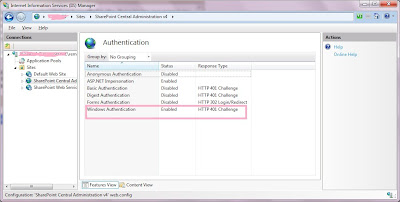
Please make sure that the Windows Authentication should be enabled to access the SharePoint 2010 central administration page.
So, now you can browse the central admin page instead of blank page.
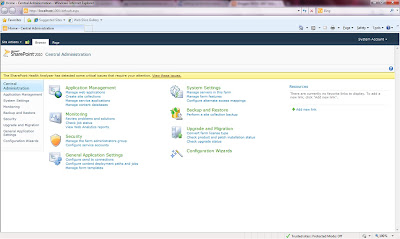
Thats it...

I ran command you mentioned. It did not create these additional authentications. I am using Windows 7 Home 64 bit. Is OS edition causing problem?
ReplyDeleteIn IIS Enable Basic Authentication of SharePoint Central Administration V4 web site
DeleteThanks alot its working for me. But i am not able to create web application
ReplyDeleteTry to open the central admin url in browser using "Administrator" privileges.
DeleteThank you sir, it worked as advertised!
ReplyDeleteThanks alot its worked for me as well...
ReplyDeleteParveen Goyal
Thanks a lot , u saved me
ReplyDelete@Ravindher be sure u created [SharePoint - 80 ]
application management > manage web application > select new
I do have the same error after installing and modifying few changes in the web.config as suggested. I have installed in Windows 8 & it runs on IIS 8. So May I have your suggestions & help to make it active and run ?
ReplyDeleteSorry, bit delayed.. Do u have any screenshot for this error.?
DeleteI set window authentication enabled but it doesn't work. I still get blank page. when I click start, sharepoint 2010 central administration, the pop up box is sharepoint 2010 products configuration wizard. no idea. I installed VMware on windows 7. and on virtual machine I installed window server 2008r2, sql server 2008 and sharepoint 2010. any suggestion? thanks, Young
ReplyDeleteI installed sharepoint 2010 as standalone mode. sql server 2008 is not express version.
ReplyDeletei have installed sharepoint 2010 and when i run ca it is asking me username and password
ReplyDeleteIn our environment we have all these authentications but only anonymous authentication is enabled,,,see the below snapshot..why it is..?
ReplyDeleteHave you tried the above steps? Also if possible send me the screenshots.
DeleteIn our environment all the authentications are there but all are disabled , only Anonymous authentication is enabled..why it is
ReplyDeleteWorked perfectly. Thank you
ReplyDeleteplease help..
ReplyDeletei have enabled all the authenticaition and also followed the above steps. all the authentication is enabled and it still shows a blank page when i click on central administration
You are awesome... i was searching for solution since 2 days...
ReplyDeleteI can not see "Windows authentication" check box on "Turn Windows feature on or off" panel, so how can i select this option so that it can show on IIS manager? I am getting blank page on central administration after installing SharePoint 2010
ReplyDeleteThanks this just worked for me
ReplyDeleteThanks this just worked for me, SharePoint 2013 and Windows Server 2016
ReplyDelete